The new school year is underway! For my boys, now in Grade 4 and Grade 6, it means that evenings are filled with homework, lessons and of course, trying to fit in a little screen time. While we tend to argue about how much and how often they are in front of their devices, I can’t deny that electronics are now an essential part of a youth’s life. Simply put, they learn, connect with others and explore boundaries while plugged in.
However, at ages 9 and 11, I’m still not entirely comfortable giving my boys their own devices. I know that many would consider the tween years a responsible age for a first phone, but I also know that my boys are not yet able to demonstrate responsible device usage (they’d play all day and all night if I let them). Therefore, it’s a “no” for now.
Yes, I’m a mean mom. *Rolls eyes*
I do appreciate that they’d like to stay in touch with their peers beyond the classroom and playground, and I’ve been looking for a safe, simple way for them connect – while still having eyes on them to ensure responsible usage. Recently, I was introduced to Messenger Kids. You may already be familiar with Messenger from Facebook; the app works similarly, but is wholly designed with kids in mind.
 With Messenger Kids, kids connect with close friends and family from a tablet or smartphone via video calling and messaging – for FREE – with one major advantage: kids can ONLY connect with parent-approved contacts. This fosters a more controlled environment, especially for kids who are too young to be left unattended online. The app features kid-appropriate, interactive masks, frames, stickers and GIFs to make chat time even more fun.
With Messenger Kids, kids connect with close friends and family from a tablet or smartphone via video calling and messaging – for FREE – with one major advantage: kids can ONLY connect with parent-approved contacts. This fosters a more controlled environment, especially for kids who are too young to be left unattended online. The app features kid-appropriate, interactive masks, frames, stickers and GIFs to make chat time even more fun.
If a child already has a Messenger Kids account, adding the child is simple! If you cannot find the child on Messenger Kids, you can send an invitation to download the app through Facebook Messenger.
 Here’s how Messenger Kids makes chatting online safe and simple for children:
Here’s how Messenger Kids makes chatting online safe and simple for children:
Account Creation: Each child’s Messenger Kids account is managed through the Facebook account of their parent or guardian. Whether you set up the account through the Messenger Kids app directly or through the Messenger Kids parental controls within Facebook, the parent’s Facebook login is required to complete registration. Setting up a Messenger Kids account does NOT create a Facebook account for the child.
Parent-Approved Contacts: Kids can only connect with family members and friends their parent approves, which makes the app a safer, more controlled environment.
Blocking: Kids can block people they don’t want to be connected to, and parents can remove people from a child’s contact list at any time. When a child blocks a contact, this also hides the child from the blocked person, who can no longer see them in the app. Talk to your children about appropriate reasons to block or disconnect from an individual; blocking should not be used as a form of intimidation or bullying.
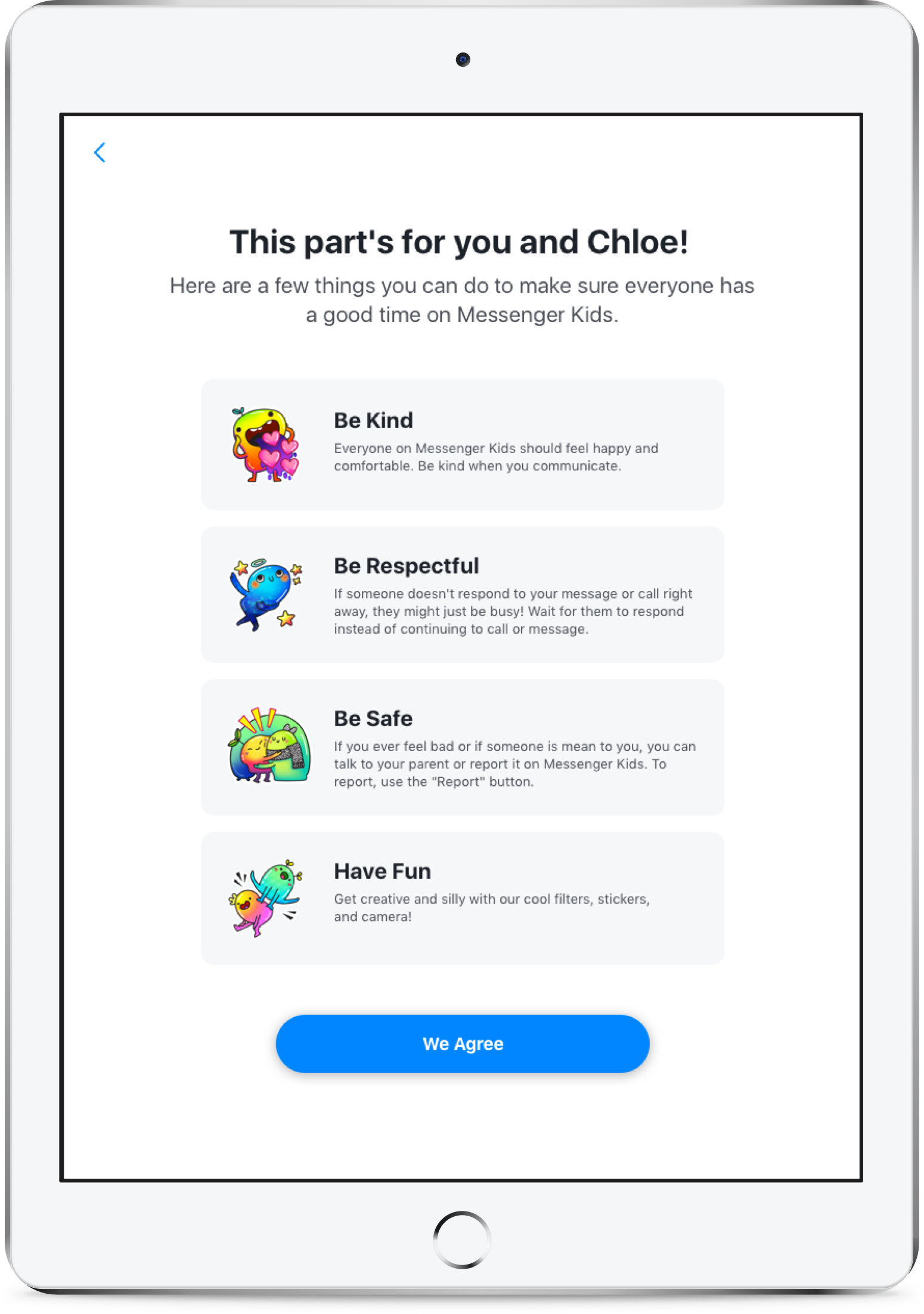 Reporting: Parents and children can report anything that makes them feel uncomfortable from the child’s Messenger Kids account. If a child reports content or another account on Messenger Kids, a message will be sent to the parent’s Facebook Messenger to inform them of the activity.
Reporting: Parents and children can report anything that makes them feel uncomfortable from the child’s Messenger Kids account. If a child reports content or another account on Messenger Kids, a message will be sent to the parent’s Facebook Messenger to inform them of the activity.
Sleep Mode: Parents can set a designated off time when it’s time to unplug. Sleep mode is controlled from the parent’s Facebook account, and the sleep cycle can be changed at any time – additionally, you can set different times for weekdays vs weekends.
Ad-Free Environment: Kids can use Messenger Kids in an ad-free environment with no in-app purchases. The app is free to use and available on The App Store and Google Play.
Account Deletion: A parent or guardian can delete their child’s Messenger Kids account at any time through the Messenger Kids parental controls within Facebook.
If you’re looking to help foster fun conversations between children in a safer online environment, I encourage you to check out Messenger Kids. My son’s contact list includes everyone from his grandmothers to classmates to new friends he’s made during our travels! And with the feature-filled camera, he can create silly videos and decorate photos to share special moments with loved ones.
Click here for more information on Messenger Kids.
This post is a collaboration with Facebook Canada. The opinions on this blog, as always, are my own.
Brilliant!!!
I am connected to two of my Grandsons on Messenger Kids and it is a great way for us to stay connected!
awesome, I’ve heard of this but didnt get much information from it, thank you